View and save Gmail attachment directly with Drive
Over the next few days, Google be rolling out a feature that lets you view Gmail attachments and save files directly to Google Drive without ever leaving Gmail.
The next time you open an email with attachments, you’ll see new previews of the files at the bottom of the email, from photos and videos to spreadsheets and PDFs.
When you click on one of those previews, a full-screen view of the image or document will appear. You can read, search for a particular phrase, and even browse through multiple attachments within Gmail.
You can now also save your attachments directly to Drive simply by clicking the Drive button that appears when you hover over the preview. Of course, if you prefer to download the attachment to your computer, you can—just click the arrow button.
This new attachment experience is available on desktop and will be rolling out over the next week.
The next time you open an email with attachments, you’ll see new previews of the files at the bottom of the email, from photos and videos to spreadsheets and PDFs.
When you click on one of those previews, a full-screen view of the image or document will appear. You can read, search for a particular phrase, and even browse through multiple attachments within Gmail.
You can now also save your attachments directly to Drive simply by clicking the Drive button that appears when you hover over the preview. Of course, if you prefer to download the attachment to your computer, you can—just click the arrow button.
This new attachment experience is available on desktop and will be rolling out over the next week.
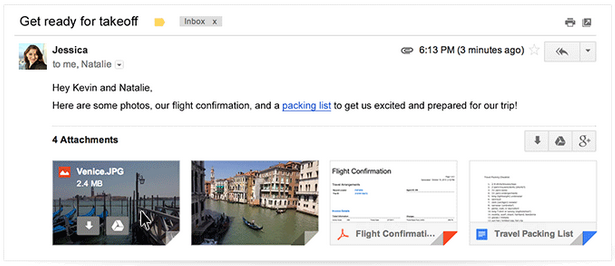




Comments
Post a Comment