Google Password Change
It is a good practice to frequently change your password in your google account. Here are the steps to change your password:
Step 1: From your Gmail account - access your “My Account” settings.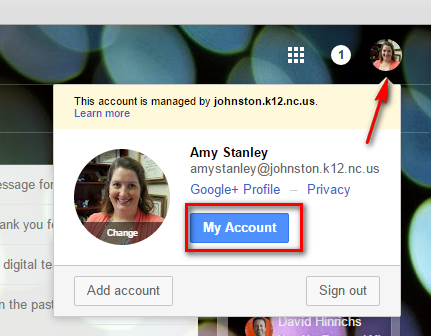
Step 2: Once in your settings click on Personal Info and privacy to find these settings:
Step 3: Using the Personal Info section find your password and sign in method, it will tell you when you last changed your password.
Step 4: Once you click on your password area - you will be prompted to verify your current password and then select a new password as shown. Click “Change Password” to save.


Comments
Post a Comment